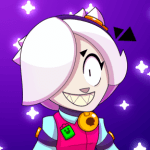YouTube Vanced
October 15, 2023Size
YouTube Vanced: 83.6 MB, microG: 10.8 MBVersion
18.41.33Requirements
5.0+
Description
Youtube Vanced is an application developed for Android devices. This app gives users a better experience by removing some restrictions from the original version of YouTube.
What is YouTube Vanced
YouTube Vanced is an application installed on Android devices. This app includes some features and tools that are not available in the original version of YouTube. These include features such as ad blocking, video background playback, video downloading, more video resolution options, theme and color options.
The most popular feature of the app is ad blocking. YouTube makes money by showing ads at the beginning and during their videos. However, the app automatically blocks ads and provides users with a smooth video watching experience. This feature is not available in the original version of YouTube.
YT Vanced also has video background playback. Thanks to this feature, users can perform other operations while playing YouTube videos in the background. For example, they can check their email while watching a video.
Another feature of the application is the video download feature. This feature allows users to watch the video offline by downloading it to their device. Thanks to this feature, it is possible to watch videos even when there is no internet connection.
In addition, YouTube Vanced, which has a user-friendly interface, offers theme and color options for users. In this way, users can customize the application according to their own tastes.
All in all, YouTube Vanced is a very useful app for Android device users. Thanks to its features such as ad blocking, background video playback, video downloading, theme and color options, it makes the YouTube experience of users more enjoyable.
How to download YouTube Vanced?
Downloading and installing Youtube Vanced and microG apps is quite easy. However, it should be noted that the application is not available in the Google Play Store. Therefore, alternative methods should be used to install the application.
First, the “Installing apps from unknown sources” option must be enabled in your device’s security settings. This step allows installing apps on your device from sources other than the Google Play Store.
On the fireandroid.com website, you can download the latest version of the apps. Once the download is complete, you need to open the YouTube Vanced APK and microG APK file to install the app and add-on.
To install the app and plugin, open the APK file and follow the steps to complete the installation process. We recommend installing the microG plugin first. Once the installation is complete, open the app and you can start using it.
A few key points about installing the YT Vanced app:
Devices with this application must have the YouTube application installed beforehand.
To install the application, a download must be made from a reliable source. APK files downloaded from sources other than the official website may contain malware and harm your device.
After installing the application, it is important to regularly visit the official website to check for updates.
All in all this app is an app for Android users, it doesn’t replace the original YouTube app.
Regarding the installation of this application, it is important that users download from reliable sources and follow the installation steps correctly.
Also, before using YouTube Vanced, you need to install a plug-in called microG.
What is MicroG?
YT Vanced is a third-party app and needs a plugin called MicroG to use it. MicroG provides some of the Google services required for YouTube Vanced to interact with the Google account.
MicroG provides an alternative solution to Google services such as Google Play Services and Google Play Store. That’s why MicroG helps run apps that don’t need Google services on Android devices.
YouTube Vanced app provides customization options and adds some additional features to YouTube. These features include ad blocking, background video playback, and autoplay of playlists. YouTube Vanced also offers different theme options such as black theme.
MicroG is required for the app to integrate with the Google account and must be activated while using the app. However, MicroG also offers an alternative for those who do not want to use Google services.